Certified Landscape Designer Portal
Download the Certified Landscape Designer (CLD) Manual and enjoy access to the CLD Portal with exclusive information and resources to support your submission.
Sign-up Instructions:
Reset or Change your Password:
Click TRAINING PORTAL LOGIN.
In the pop-up window, click Already have an account? Sign in at the bottom of the pop-up window.
A sign-in window will now pop up on your screen. Select Forgot Password and follow the on-screen instructions to reset your password. An email will then be sent to you with a link to create a new password.
Once you set your new password, return to this link and complete steps 1-3 in the instructions above.
Create an account:
Click SIGN UP.
Enter your information and select a password in the sign-up window.
Click Create Account.
Your Introductory Horticultural Series Training Portal will open automatically.
You may receive a verification email.
Log in to an Existing Account :
Click SIGN UP.
In the pop-up window, click Already have an account? Sign in at the bottom of the pop-up window.
A sign-in window will now pop up on your screen. Enter your login and password and click Sign In
Your Introductory Horticultural Series Training Portal will open automatically.